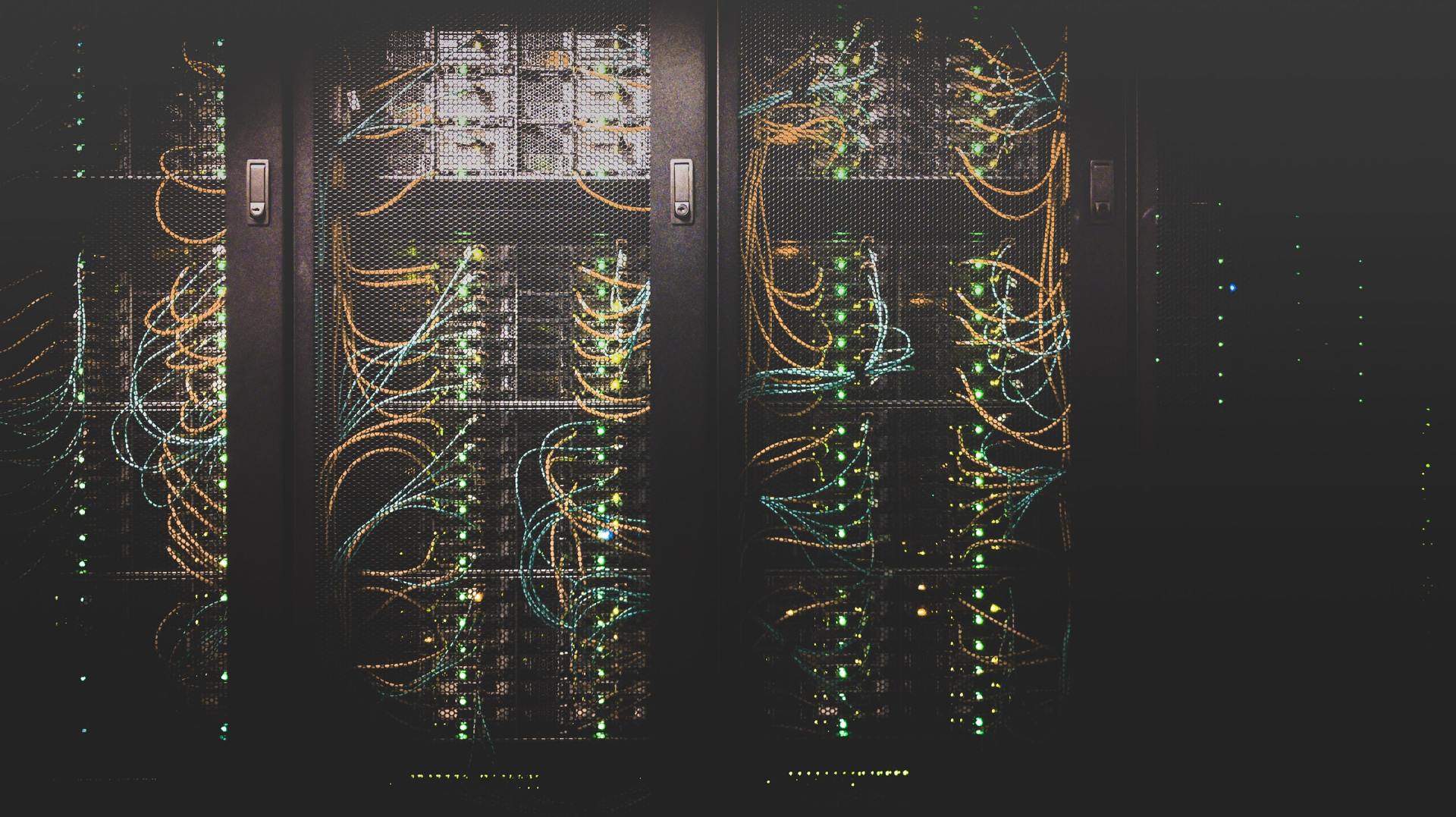Network & Connectivity
Network & Connectivity
SD-WAN, Enterprise Networking, Mobility
SD-WAN
From Managed SD-WAN to Client Owned solutions we are the experts to consult before taking this step.
Enterprise Wired or Wireless
From classic wired network access to remote and mobile network access we have the routing and switching experts to help.
Networking Simplified.
SD-WAN is the hottest topic in today's networking market but it is really only one piece of the solution set. Do you know the difference between a hosted SD-WAN solution and a client owned solution? Do you really understand what SD-WAN is? We do, and we can make this simple for you. We also have expertise in LAN based networking for single-sites to large campus deployments and the latest technology in the wireless/mobility segments.
Contact Us
Want more information?

© 2025
D3i Cloud, All Rights Reserved
Latest news

By Brittney Scott
•
October 29, 2021
We covered the basics of networking both on the local and wide area network but now it is time to dig a little deeper into the latest and greatest phenom known as SD-WAN. As you can see in the picture above, SD-WAN is really a simple concept. All you need is a magic cloud, some pixie dust, a little AWS, and multiple blue and purple lines and boom, you've got SD-WAN! Ok, maybe that was a little much but it is kind of late and I tend to think I am funnier when I'm tired! I was going to write about this another day, but after working with a client today that was looking for answers I realized the topic is probably worth expanding on sooner rather than later. If you recall a WAN or Wide Area Network is private connectivity between locations that are geographically diverse. The connection types and the protocols used to make these connections private may vary but they will typically include either VPN over a DIA or MPLS. I think it may be easier to define the most typical WAN deployment as SP-WAN or Service Provider WAN. I say this because a typical MPLS network is a private cloud network built and managed by the service provider.

By Brittney Scott
•
March 9, 2020
We are in an age of digitization and workplace transformation, but did you realize the shift would take place overnight? In the weeks since COVID-19 began its rapid spread throughout the United States, more and more companies have made the decision to protect their employees with an emergency work-from-home policy. While remote work was already relatively common in many industries, not every company was prepared for the sudden transition to a fully remote workforce. The questions every company is or should be asking is; how do we support the immediate technology needs to enable large-scale remote work capabilities, how do we keep employees engaged amid all the distractions and change, and what happens when the crisis is over? Will everything return to normal or have we ushered in a new age? The reason new companies adopt technology at a faster pace is due to the emotional challenge of change. New companies are not saddled with legacy policies and approaches. When that barrier is removed, as it appears to be in today's new world, it may prove difficult to go back to yesterday. How is your company coping with the change today and how will it impact your future? Every technology partner we work with (Microsoft, Cisco, LogMeIn, Zoom, Citrix, etc) is offering free access to their platform to help companies manage the immediate need but there should be caution and reason associated to the long-term impact. At D3i we are here to help you navigate the resources available to help your company right now but with a keen eye on how that will be integrated and managed in the future.

By Brittney Scott
•
November 1, 2019
Collaboration isn't a technology but a need or better put, a basic human desire. Even the most introverted employee or person want and needs to connect with others. Collaboration in technology really refers to the platforms that strive to enable people to do exactly that.

By Brittney Scott
•
October 1, 2019
What is a Network? Network is the base term used to represent the connectivity between devices that need to share a resource such as data, printer, or internet access. When referring to a network you will generally either refer to the LAN or the WAN. Local Area Network (LAN) is the connection in a single location between computers where a Wide Are Network (WAN) refers to the connectivity between disparate locations that leverage a service providers network to connect. There is a hybrid network type referred to as a Metropolitan Area Network (MAN) which is really a larger version of a LAN because it extends across a larger geographic area, like a city, but typically traverses private connections like Fiber. Virtual Private Network (VPN) is the extension of an internal network across a public network using either a software client or hardware. WAN is all the rage today with the all the talk around Software Defined Wide Area Network (SD-WAN) of which we will talk about more in a future post. There are many ways to connect to a WAN, but other than Point to Point (P2P) and MAN, WAN connectivity relies on a service provider that may be wired or wireless, and may be based on access to the internet or access to a private network built and managed by the service provider. WAN Connection Types: Connection to a WAN typically requires connection to a service provider network as referenced above but there are multiple ways to do this. The first and most cost effective method is generally with a Dedicated Internet Access (DIA) connection type like your home internet. You will generally hear these connection mediums referred to as Broadband, LTE, DSL, Cable, or Fiber. The important thing to understand, is these connections are just to the public internet and depending on the connection type they generally do not include security, prioritization of the traffic, or guaranteed upload and download speeds. They are typically the most cost-effective method of connectivity and include the largest advertised bandwidth availability. Since most larger organizations require security, reliability, and traffic prioritization (think limiting YouTube on your guest wireless over internal access to business applications) the service providers offer a type of private connection that comes at a much higher expense. This provides the benefits mentioned above and when the provider leverages something like Multi-Protocol Label Switching (MPLS), which is an overlay network that allows the provider to build a private network instance for the client that accepts connections from multiple providers, you also gain the benefit of a single provider for billing and problem resolution. One throat to choke and one bill to pay! As mentioned before, this does come at a higher price and generally at lower bandwidths. For Simplicity think of it this way: The devices in your home that connect to the internet are on your LAN which is the connection between your devices (wired or wireless) and the router provided by the service provider. When you set-up internet access for your home you called the local service provider and they provided you a connection (the medium depends on your availability but could be cable, dsl, fiber, wireless, satellite, etc). That connection is a DIA . When you need to access company resources that are not available via the public internet you likely connect with a VPN which would now place you on your companies WAN . When your company needs to provide connectivity to locations with multiple users and needs to ensure it is controllable, the bandwidth is dedicated, and the routing is secure, they would deploy a MPLS type connection to the location for WAN access. In a follow-up post we will dive a little deeper into SD-WAN. What it is, what problems it solves, and the different ways to consume it.
We use cookies to ensure that we give you the best experience on our website. To learn more, go to the Privacy Page.
×